Release 1 (9.0.1) for UNIX Systems: AIX-Based Systems, Compaq Tru64 UNIX, HP 9000 Series HP-UX, Linux Intel and Sun SPARC Solaris
Part Number A90347-02
Contents |
Index |
| Oracle9i Administrator's Reference Release 1 (9.0.1) for UNIX Systems: AIX-Based Systems, Compaq Tru64 UNIX, HP 9000 Series HP-UX, Linux Intel and Sun SPARC Solaris Part Number A90347-02 |
|
This guide and the Oracle9i Installation Guide Release 1 (9.0.1) for UNIX Systems provide instructions for administering and configuring Oracle9i release 1 (9.0.1) on UNIX systems. Documentation for products included with the software is in the Oracle9i Generic Documentation Set.
This document is intended for anyone responsible for administering and configuring Oracle9i release 1 (9.0.1) on UNIX systems.
Unless noted otherwise, features and functionality described in this document are common to both Oracle9i Standard Edition and Oracle9i Enterprise Edition.
The names for the UNIX operating systems have been shortened for this guide and the Oracle9i Installation Guide Release 1 (9.0.1) for UNIX Systems. The names are as follows:
| Operating System | Abbreviated Name |
|---|---|
|
AIX-Based Systems |
AIX |
|
HP 9000 Series HP-UX |
HP |
|
Linux Intel |
Linux |
|
Sun SPARC Solaris |
Solaris |
|
Compaq Tru64 UNIX |
Tru64 |
The following typographic conventions are used in this guide:
UNIX command syntax appears in monospace font and assumes the use of the Bourne shell. The "$" character at the beginning of UNIX command examples should not be entered at the prompt. Because UNIX is case-sensitive, conventions in this document may differ from those used in other Oracle documentation
Oracle9i release 1 (9.0.1) for UNIX systems documentation includes this guide and the Oracle9i Installation Guide Release 1 (9.0.1) for UNIX Systems. You can install documentation in HTML and PDF (Adobe Portable Document Format, which requires Acrobat Reader) formats. UNIX-specific documentation files are located on the Oracle9i CD-ROM. Generic documentation files are located on the Online Generic Documentation CD-ROM. The exact location of the documentation files is determined according to the following rules:
$ORACLE_BASE/doc directory.
$ORACLE_HOME/doc directory.
To access the documentation, navigate to the documentation directory. If you want to access the HTML documentation, use a browser to open the index.htm file. If you prefer paper documentation, open and print the PDF files.
Oracle9i product documentation is on the Oracle9i Generic Documentation CD-ROM. Instructions for accessing and installing the documents on the CD-ROM are found in the README file in the top-level directory of the CD-ROM.
The documentation library on the Generic Documentation CD-ROM includes a web-based search tool that enables you to search through the complete library of Oracle9i documents. You may search for information on a particular product, parameter, filename, procedure, error message, or other area of interest. The tool also makes it possible to construct a "virtual book" that consists of topics and procedures relevant for your needs drawn from the complete documentation library. The library also includes a comprehensive Master Index, as well as lists of SQL and PL/SQL keywords, initialization parameters, catalog views, and data dictionary views.
If you are unfamiliar with the concepts or terminology associated with relational database management systems, then refer to Oracle9i Database Concepts before beginning your installation. Read the Quick Installation Procedure for an overview of the installation process. Use the Installation Checklist to ensure that you have the required information and that you have completed the necessary pre-installation steps for a successful installation.
Information on system administration and tuning for a production database system is provided in these documents:
Information about migrating from a previous version of the Oracle Server is provided in Oracle9i Database Migration.
The Oracle corporate web page is located at:
http://www.oracle.com
Oracle Corporation offers a wide range of services to help facilitate corporate system solutions, including Oracle Education courses, Oracle Consulting services, and Oracle Worldwide Customer Support from the website. In addition, Oracle Corporation provides free trial software, updates on Oracle products and service, and technical brochures and data sheets.
Technical Support registration and contact information worldwide is available at:
http://www.oracle.com/support
At the Oracle support site, templates are available to help you prepare information about your problem before you call so that you may be helped more quickly. You must also provide your CSI number (if applicable) or complete contact details, including any special project information.
Oracle MetaLink is Oracle Corporation's web service for technical information. Members of Oracle MetaLink can search for updates, alerts, patches, and other information about products, releases, and operating systems, or set preferences to be notified automatically of new information. MetaLink offers a variety of services to assist in setting up and administrating Oracle products, including procedures, scripts, commentary, and tuning and configuration best-practices bulletins. In addition, it offers forums for information sharing among Oracle customers, and direct communication with Oracle Support. Oracle MetaLink is available to Product Support Customers at no extra cost. Sign up for free membership for this service at:
http://www.oracle.com/support/metalink
Use your Support Access Code (SAC) number to register. Products and Documentation
For U.S.A. customers, Oracle Store is at:
http://oraclestore.oracle.com
Links to Stores in other countries are provided at this site.
Product documentation can be found at:
http://docs.oracle.com
Global Customer Service contacts are listed at:
http://www.oracle.com/support/
Training information and worldwide schedules are available at:
http://www.oracle.com/education/
Register with the Oracle Technology Network (OTN) at:
http://otn.oracle.com/index.html
OTN delivers technical papers, code samples, product documentation, an Oracle on-line community and self-service developer support. It also offers the Oracle key developer products to enable rapid development and deployment of applications built on Oracle technology.
Oracle Corporation strives to make Oracle products, services, and supporting documentation accessible to the disabled community with good usability. To that end, our documentation includes features that make information available to users of assistive technology. This documentation is available in HTML format, and contains markup to facilitate access by the disabled community. Standards will continue to evolve over time, and Oracle is actively engaged with other market-leading technology vendors to address technical obstacles so that our documentation can be accessible to all of our customers.
JAWS, a Windows screen reader, may not always correctly read the Java code examples in this document. The conventions for writing Java code require that closing braces should appear on an otherwise empty line; however, JAWS may not always read a line of text that consists solely of a bracket or brace.
For additional information, visit the Oracle Accessibility Program web site at:
http://www.oracle.com/accessibility/
Oracle Corporation provides dedicated Text Telephone (TTY) access to Oracle Support Services within the United States of America 24 hours a day, seven days a week.
|
|
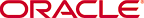 Copyright © 2001 Oracle Corporation. All Rights Reserved. |
|