Release 1 (9.0.1) for UNIX Systems: AIX-Based Systems, Compaq Tru64 UNIX, HP 9000 Series HP-UX, Linux Intel and Sun SPARC Solaris
Part Number A90347-02
Contents |
Index |
| Oracle9i Administrator's Reference Release 1 (9.0.1) for UNIX Systems: AIX-Based Systems, Compaq Tru64 UNIX, HP 9000 Series HP-UX, Linux Intel and Sun SPARC Solaris Part Number A90347-02 |
|
This appendix contains information on the Optimal Flexible Architecture (OFA) standard. The OFA standard is a set of configuration guidelines created to ensure fast, reliable Oracle databases that require little maintenance. This appendix contains the following sections:
Oracle Corporation recommends that you implement the OFA standard when you install and configure Oracle9i.
OFA is designed to:
This section describes characteristics of a database that complies with the OFA standard.
The file system is organized to enable easy administration for issues such as:
I/O loads are distributed across enough disk drives to prevent performance bottlenecks.
In most cases, investment in new hardware is not required to take advantage of the OFA standard.
By distributing applications across more than one drive, drive failures affect as few applications as possible.
The following items can be distributed across more than one disk drive:
You can add, move, or delete login home directories without having to revise programs that refer to them.
Categories of files are separated into independent UNIX directory subtrees so that files in one category are minimally affected by operations on files in other categories.
You can execute multiple versions of application software simultaneously, enabling you to test and use a new release of an application before abandoning the previous version. Transferring to a new version after an upgrade is simple for the administrator and transparent for the user.
The ability to separate administrative information on one database from that of another ensures a reasonable structure for the organization and storage of administrative data.
Database files are named so that:
Tablespace contents are separated to:
I/O loads are tuned across all drives, including drives storing Oracle data in raw devices.
For Oracle9i Real Application Clusters Installations:
This section describes the naming strategy recommended by the OFA standard.
This section describes the naming conventions for mount points.
An installation of Oracle9i requires at least two mount points: one for the software and at least one for the database files. To implement the OFA recommendations fully, Oracle9i requires at least four mount points: one for the software and at least three for database files.
Name all mount points using the syntax /pm, where p is a string constant and m is a unique fixed-length key (typically a two-digit number) used to distinguish each mount point. For example: /u01 and /u02, or /disk01 and /disk02.
If each disk drive contains database files from one application and there are enough drives for each database to prevent I/O bottlenecks, use the syntax /pm/q/dm for naming mount points. Table F-1 describes the variables used in this syntax.
For example, mount points named /u01/oradata/test and /u02/oradata/test allocate two drives for the Oracle test database.
This section describes the naming conventions for OFA compliant directories.
Name home directories using the syntax /pm/h/u. Table F-2 describes the variables used in this syntax.
| Variable | Description |
|---|---|
|
pm |
A mount point name |
|
h |
A standard directory name |
|
u |
The name of the owner of the directory |
For example, /u01/app/oracle is the Oracle software owner home directory (also referred to as the Oracle base directory, the default directory used by the installer) and /u01/app/applmgr is an Oracle applications software owner home directory.
Placing home directories at the same level in the UNIX file system is advantageous because it allows the collection of applications owner login home directories on different mount points to be referred to using the single pattern matching string, /*/app/*.
Refer to explicit pathnames only in files designed specifically to store them, such as the password file, /etc/passwd, and the Oracle oratab file. Refer to group memberships only in the /etc/group file.
To help fulfill the OFA feature of simultaneously executing multiple versions of application software, store each version of the Oracle9i Server software in a directory matching the pattern /pm/h/u/product/v.
Table F-3 describes the variables used in this syntax.
| Variable | Description |
|---|---|
|
pm |
A mount point name |
|
|
A standard directory name |
|
u |
The name of the owner of the directory |
|
|
The version of the software |
For example, /u01/app/oracle/product/9.0.1 indicates the Oracle9i parent directory. Set the ORACLE_HOME environment variable to this directory.
To facilitate the organization of administrative data, Oracle Corporation recommends that you store database-specific administration files in subdirectories matching the pattern /h/admin/d/a/, where h is the Oracle software owner's home directory, d is the database name (DB_NAME), and a is a subdirectory for each of the database administration files. Table F-4 describes the database administration file subdirectories.
For example, the adhoc subdirectory has the pathname /u01/app/oracle/admin/sab/adhoc/ if the adhoc subdirectory is part of the database named sab.
The following naming convention for database files ensures that they are easily identifiable:
| File Type | File Naming Convention |
|---|---|
|
Control files |
|
|
Redo log files |
|
|
Datafiles |
|
The following table describes this syntax:
Following this convention, you could produce, for example, a datafile with the name /u03/oradata/sab/system01.dbf, making it easy to see the database to which the file belongs.
Separate groups of segments with different lifespans, I/O request demands, and backup frequencies across different tablespaces.
Table F-5 describes the special tablespaces that the Database Configuration Assistant (DBCA) creates for each Oracle database. If you manually create a database, you must create the required tablespaces. These tablespaces are in addition to those required for application segments.
Creating these special tablespaces is effective because data dictionary segments are never dropped, and no other segments that can be dropped are allowed in the SYSTEM tablespace. Doing this ensures that the SYSTEM tablespace does not require a rebuild due to tablespace free-space fragmentation.
Because rollback segments are not stored in tablespaces holding applications data, the administrator is not blocked from taking an application's tablespace offline for maintenance. The segments are partitioned physically by type, and the administrator can record and predict data growth rates without using complicated tools.
Name tablespaces descriptively using a maximum of eight characters. Although Oracle9i tablespace names can be 30 characters long, portable UNIX filenames are restricted to 14 characters. The recommended standard for a datafile basename is tn.dbf, where t is a descriptive tablespace name and n is a two-digit string. Because the extension plus the two-digit string occupy a total of six characters, only eight characters remain for the tablespace name.
Descriptive names enable the datafile to be associated with the tablespace that uses it. For example, the names GLD and GLX might be used for the tablespaces storing General Ledger data and indices, respectively.
Table F-6 describes the syntax used for identifying classes of files.
Table F-7 shows a hierarchical file mapping of a sample OFA-compliant database, including each file mount point, application, database, and tablespace. The filenames indicate the file type (control, log, or data).
When using the Oracle9i Real Application Clusters, select one node to act as the Oracle administrative home for the cluster. The administrative home contains the administrative subtree. Create subdirectories for each instance accessing the database within the bdump, cdump, logbook, pfile, and udump directories of the ~/admin/d/ directory. Mount the admin directory for the administrative home as the admin directory for every instance. Table F-10 shows a sample directory structure.
The following sections describe the directory structure for OFA compliant installations.
The Oracle base directory is the root of the Oracle directory structure. When installing an OFA-compliant database using the Oracle Universal Installer, the default Oracle base directory is set to /pm/app/oracle. Table F-9 describes an Oracle base directory structure and content.
| Directory | Description |
|---|---|
|
|
Administrative files |
|
|
Online documentation |
|
|
Subtree for local Oracle software |
|
|
Oracle software |
If you install an OFA-compliant Oracle Server, the Oracle home directory is /pm/app/oracle/product/release_number. Table F-10 describes the Oracle home directory structure and content. Under UNIX, the Oracle home directory contains the subdirectories described in Table F-10, as well as a subdirectory for each Oracle product installed.
Table F-11 shows examples of product subdirectories and their contents.
| Directory | Description |
|---|---|
|
|
|
|
|
|
Table F-12 describes the subdirectories contained in the rdbms and sqlplus product subdirectories.
Table F-13 shows the SQL scripts located in the rdbms/admin directory.
Table F-14 describes filename extensions.
|
|
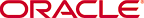 Copyright © 2001 Oracle Corporation. All Rights Reserved. |
|