Release 1 (9.0.1) for UNIX Systems: AIX-Based Systems, Compaq Tru64 UNIX, HP 9000 Series HP-UX, Linux Intel and Sun SPARC Solaris
Part Number A90347-02
Contents |
Index |
| Oracle9i Administrator's Reference Release 1 (9.0.1) for UNIX Systems: AIX-Based Systems, Compaq Tru64 UNIX, HP 9000 Series HP-UX, Linux Intel and Sun SPARC Solaris Part Number A90347-02 |
|
This chapter decribes how to configure Oracle Net Services on AIX, HP, Linux, Solaris, and Tru64 systems. It contains the following sections:
This section describes core Oracle Net Services products and features.
This section describes the files and utilities that you can use to configure Oracle Net Services products.
Oracle Net Services searches the following locations for configuration files, in the following order:
$ORACLE_HOME/network/admin directory
To set the TNS_ADMIN environment variable in the startup files of all network users, add the following lines to the appropriate startup file:
profile file:
$ TNS_ADMIN=directory_name
$ export TNS_ADMIN
login file:
% setenv TNS_ADMIN directory_name
For each system-level configuration file, users may have a corresponding local private configuration file (stored in the user's home directory). The settings in the local file override the settings in the system-level file. The following table lists the system-level configuration files and the corresponding local configuration files:
| System-Level Configuration File | Local Configuration File |
|---|---|
|
|
|
|
|
|
The $ORACLE_HOME/network/admin/samples directory contains samples of the cman.ora, listner.ora, names.ora, sqlnet.ora, and tnsnames.ora configuration files.
Oracle Net Services provides support for various network protocol and naming methods. These protocol supports and naming methods are linked to particular executables and provide the interface between network protocols and Oracle Net Services. To display the installed Oracle Net Services protocol supports, enter:
$ adapters
To display protocol supports linked with a specific executable, enter:
$ adapters executable
For example, to display the Oracle Net Services protocol supports linked with the oracle executable, enter:
$ adapters oracle
The adapters utility displays output similar to the following:
Oracle Net Services Protocol Adapters linked with oracle are: BEQ Protocol Adapter IPC Protocol Adapter TCP/IP Protocol Adapter RAW Protocol Adapter Oracle Net Services Naming Adapters linked with oracle are: Oracle TNS Naming Adapter Oracle Naming Adapter Oracle Advanced Security/Networking Security products linked with oracle are:
Oracle Net Services release 9.0.1 on UNIX supports the following protocols:
Before installing the TCP/IP protocol support, you must install and configure the appropriate operating system software. The BEQ, IPC, and RAW protocol supports do not have any specific operating system requirements.
The IPC and TCP/IP protocol supports each have a protocol-specific ADDRESS specification that is used for Oracle Net Services configuration files and for the DISPATCHERS initialization parameter in the initsid.ora file. See the ADDRESS specification heading under each protocol section in this chapter for more information on protocol-specific ADDRESS specification.
Table 5-1 shows a summary of the ADDRESS specifications for each protocol.
| Supported Protocol | ADDRESS Specification |
|---|---|
|
IPC |
(ADDRESS = (PROTOCOL=IPC) (KEY=key) ) |
|
TCP/IP |
(ADDRESS = (PROTOCOL=TCP) (HOST=hostname) (PORT=port) ) |
The BEQ protocol support is both a communications mechanism and a process-spawning mechanism. To use the BEQ protocol support, the client and server must be on the same system. If a network service name is not specified, either directly by the user on the command line or Login screen or indirectly by an environment variable such as TWO_TASK, then the BEQ protocol support is used. In this case, the BEQ protocol support always uses a dedicated server and the shared server model is never used. This dedicated server is started automatically by the BEQ protocol, which waits for the server process to start and attach to an existing System Global Area (SGA). If the startup of the server process is successful, the BEQ protocol support then provides interprocess communication through UNIX pipes.
An important feature of the BEQ protocol support is that is does not require a listener for its operation. The protocol support is linked into the client tools and directly starts its own server process without outside interaction. However, you can only use the BEQ protocol support when the client program and Oracle9i are installed on the same system. The BEQ protocol support is always installed and always linked to all client tools and to the Oracle9i server.
The IPC protocol support is similar to the BEQ protocol support in that it can only be used when the client program and the Oracle9i server are installed on the same system. The IPC protocol support differs from the BEQ protocol support in that it can be used both with dedicated server and shared server configurations. The IPC protocol support requires a listener for its operation. The IPC protocol support is always installed and always linked to all client tools and to Oracle9i.
The IPC protocol support connection parameters are part of the ADDRESS keyword-value pair. The ADDRESS is commonly part of a larger construct such as a connect descriptor or configuration file. You can enter the following parameters in any order:
(ADDRESS= (PROTOCOL=IPC) (KEY=key) )
Table 5-2 describes the syntax for IPC protocol connections parameters.
| Parameter | Description |
|---|---|
|
PROTOCOL |
The protocol support to be used. The value is IPC. It is not case sensitive. |
|
KEY |
The service name of the database or the system identifier (SID). |
Example 5-1 shows a sample IPC ADDRESS.
(ADDRESS= (PROTOCOL=IPC) (KEY=PROD) )
When data is transferred between a client and a server, Oracle Net Services adds its own header information to every network packet. Using the Raw Transport feature, Oracle Net Services can now minimize header information on each packet going over the network.
After a connection is established, two types of information flow over the network: data and break handling. The connection packets require the Oracle Net Services header information to establish the connection correctly. However, after the connection is established, all data packets are stripped of their Oracle Net Services header information and are passed directly to the operating system, bypassing the Oracle Net Services network and protocol layers. The performance of the connection is increased because of fewer protocol stack layers for the data to flow through and fewer bytes that are transmitted over the network.
This feature is transparently enabled when it is required. If no existing features require that header information be transmitted, the headers are stripped off. For example, Raw Transport would not be enabled when you use encryption and authentication, which requires certain information to be sent with each packet of information.
This feature requires no configuration. Oracle Net Services determines whether the conditions are met and then transparently switches to Raw Transport mode.
Oracle Corporation recommends that you reserve a port for your listener in the /etc/services file of each Oracle Net Services node on the network. The default port is 1521. The entry lists the listener name and the port number, for example:
listener 1521/tcp
In this example listener is the name of the listener, as defined in the listener.ora file. Reserve more than one port if you intend to start more than one listener.
If you use Oracle Advanced Security SSL support, you should define a port for SSL in the /etc/services file. The port is commonly 2484. For example:
listenerssl 2484/tcps
The TCP/IP protocol connection parameters are part of the ADDRESS keyword-value pair. The ADDRESS is commonly part of a larger construct such as a connect descriptor or configuration file. You can enter the parameters in any order:
(ADDRESS= (PROTOCOL=TCP) (HOST=hostname) (PORT=port) )
Table 5-3 describes the syntax for the TCP/IP protocol connection parameters.
Example 5-2 shows a sample TCP/IP ADDRESS.
(ADDRESS= (PROTOCOL=TCP) (HOST=MADRID) (PORT=1521) )
You can specify the last field by name, for example, (PORT=listener).
Use the oratclsh executable to debug your Tcl scripts. Before executing oratclsh, set the TCL_LIBRARY environment variable to specify the $ORACLE_HOME/network/agent/tcl directory.
Although Oracle Intelligent Agent does not require Simple Network Management Protocol (SNMP) to work, you can configure Oracle SNMP support before starting the Intelligent Agent. Note that all of the configuration files for the following steps are located in the $ORACLE_HOME/network/snmp/peer directory.
In the CONFIG.master file, make the following change:
You can also make other changes to the CONFIG.master file as documented within the file.
/etc/snmpd.conf file where ip_address is the IP address of the Oracle subagent:
smux 0.0 " " ip_address
To configure the encapsulator, perform the following steps:
snmpd.conf file, where hostname_or_IP_address represents the local system IP address or host name:
trap hostname_or_IP_address
start_peer script, if necessary. The port number specified for the NEW_SNMPD_PORT variable must be different to the port number specified for the NEW_TRAPD_PORT variable.
CONFIG.encap file. The default port number is 1161.
start_peer script to this port number.
snmpd agent sends traps. This port number must be different to the port number specified for the NEW_SNMPD_PORT variable
The start_peer script contains a line similar to the following, where snmpd_executable_path is the path of the snmpd executable:
SNMPD=snmpd_executable_path
Make sure that snmpd_executable_path is the location of the snmpd executable on your system.
To start the SNMP components, perform the following steps:
master_peer, encap_peer, and snmpd) are not running:
$ ps -aef | grep peer $ ps -aef | grep snmp
If any of the components are running, log in as the root user and use the kill command to terminate the processes before proceeding.
root user to start the native AIX SNMP agent:
# startsrc -s snmpd "-f /tmp/snmpd.log"
This command starts the SNMP daemon and logs information in the /tmp/snmpd.log file.
For information on configuring and starting up the database subagent (the Oracle Intelligent Agent), see the Oracle Enterprise Manager Configuration Guide.
When you install Oracle Advanced Security, three .bak files are created: naeet.o.bak, naect.o.bak, and naedhs.o.bak. These files are located in the $ORACLE_HOME/lib directory. They are required for relinking during deinstallation of Oracle Advanced Security. Do not delete them.
|
|
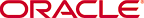 Copyright © 2001 Oracle Corporation. All Rights Reserved. |
|