Release 1 (9.0.1) for UNIX Systems: AIX-Based Systems, Compaq Tru64 UNIX, HP 9000 Series HP-UX, Linux Intel and Sun SPARC Solaris
Part Number A90346-03
Contents |
Index |
| Oracle9i Installation Guide Release 1 (9.0.1) for UNIX Systems: AIX-Based Systems, Compaq Tru64 UNIX, HP 9000 Series HP-UX, Linux Intel and Sun SPARC Solaris Part Number A90346-03 |
|
This appendix describes how to install, update, and remove Legato Storage Manager.
Legato Storage Manager is a restricted-functionality version of Legato NetWorker, a backup product. The following sections describe requirements and pre-installation, post-installation and removal steps for Legato Storage Manager.
|
Note: If you have Legato NetWorker already installed on your system, you will not have the option of installing Legato Storage Manager. To install Legato Storage Manager 5.5, which is included with this release of Oracle9i, you must first de-install any present version of Legato NetWorker. See How to Remove a Pre-5.5 Version of Legato Storage Manager. |
The software requirements in Table B-1 apply to a default installation of Legato Storage Manager, with no relocation of the software components.
The Legato Storage Manager installation script modifies system files during installation. See Table B-2 for system files that correspond to your platform.
| Platform | System Files |
|---|---|
|
AIX |
|
|
All other platforms |
|
Legato Storage Manager is typically installed by starting Oracle Universal Installer, selecting Custom installation of Oracle9i Enterprise Edition, and selecting Legato Storage Manager.
|
Note:
If you are updating Legato Storage Manager, be sure to perform a partial removal of Legato Storage Manager using the procedure in the section How to Remove a Pre-5.5 Version of Legato Storage Manager. Do not remove any existing Legato Storage Manager files in the Be sure no Legato Storage Manager or NetWorker software is installed on your system. If Legato software exists but is not detected by the following installation steps, both the existing Legato software and Legato Storage Manager might not function properly. In some cases, the Legato Storage Manager software might not be located in the stage/Components/lsm directory mentioned in step 1 in the procedures for your platform listed in Legato Storage Manager Manual Installation. If the Legato Storage Manager software is not located in this directory on the Oracle9i CD-ROM, you can find the directory containing the software. To find this directory, entering the following command from the CD-ROM mount point:
|
If you do not install Legato Storage Manager using Oracle Universal Installer, then you can install it manually. Complete the manual installation procedure for your platform:
Complete the following steps to install Legato Storage Manager manually:
stage/Components/lsm directory.
root user, install the Legato Storage Manager software using the following command:
# ./lsminst .
yes.
When prompted for a device name, press Enter, or type in a proper no-rewind, BSD-semantics tape device name. Legato Storage Manager uses the tape device for backups after it has been properly configured in the Legato Storage Manager Administrator graphical user interface (GUI).
|
See Also:
For more information on device configuration, refer to Chapter 3 in the Legato Storage Manager's Administrator's Guide. |
To enable backups of the Legato Storage Manager server, enter the value all at the following prompt:
Enter the first NetWorker server's name [no more]:
For all other prompts displayed by lsminst, press Enter.
/usr/man
PATH must also include /bin, which is the pathname for the directory where the Legato Storage Manager binaries are installed.
oracle user.
stage/Components/lsm/lib/liblsm.a from the Oracle9i CD-ROM to the file $ORACLE_HOME/lib/liblsm.a using the following command.
$ cp stage/Components/lsm/lib/liblsm.a $ORACLE_HOME/lib/liblsm.a
$ORACLE_HOME/lib/libobk.a if it exists, and create a symbolic link from $ORACLE_HOME/lib/libobk.a to $ORACLE_HOME/lib/liblsm.a using the following commands.
$ cd $ORACLE_HOME/lib $ rm libobk.a $ ln -s liblsm.a libobk.a
Complete the following steps to install Legato Storage Manager manually:
stage/Components/lsm directory.
root user, install the Legato Storage Manager software using the following command:
# ./lsminstcd_rom_mount_point/stage/Components/lsm
If you see an error in the log file stating that one or more filesystems in the filesystem table cannot be mounted, verify with your site administrator that the filesystems listed in /etc/fstab do not need to be mounted. Then perform the following steps:
root user, restart the Legato Storage Manager installation using the lsminst command listed in the preceding step 2.
/etc/fstab or /etc/checklist.
lsminst command.
/opt/networker/man
PATH must also include /opt/networker/bin, which is the pathname for the directory where the Legato Storage Manager binaries are installed.
oracle user.
stage/Components/lsm/lib/liblsm.sl from the Oracle9i CD-ROM to the file $ORACLE_HOME/lib/liblsm.sl using the following command.
$ cp stage/Components/lsm/lib/liblsm.sl$ORACLE_HOME/lib/liblsm.sl
$ORACLE_HOME/lib/libobk.sl if it exists, and create a symbolic link from $ORACLE_HOME/lib/libobk.sl to $ORACLE_HOME/lib/liblsm.sl using the following commands.
$ cd $ORACLE_HOME/lib $ rmlibobk.sl$ ln -sliblsm.sl libobk.sl
ORACLE_HOME.
Complete the following steps to install Legato Storage Manager manually:
stage/Components/lsm directory.
root user, install the Legato Storage Manager software using the following command:
# ./lsminst .
yes.
When prompted for a device name, press Enter, or type in a proper no-rewind, BSD-semantics tape device name. Legato Storage Manager uses the tape device for backups after it has been properly configured in the Legato Storage Manager Administrator graphical user interface (GUI).
For all other prompts displayed by lsminst, press Enter.
/usr/share/man
PATH must also include /usr/bin and /usr/sbin, which are pathnames for the directories where the Legato Storage Manager binaries are installed.
oracle user.
stage/Components/lsm/lib/liblsm.so from the Oracle9i CD-ROM to the file $ORACLE_HOME/lib/liblsm.so using the following command.
$ cp stage/Components/lsm/lib/liblsm.so $ORACLE_HOME/lib/liblsm.so
$ORACLE_HOME/lib/libobk.so if it exists, and create a symbolic link from $ORACLE_HOME/lib/libobk.so to $ORACLE_HOME/lib/liblsm.so using the following commands.
$ cd $ORACLE_HOME/lib $ rm libobk.so $ ln -s liblsm.so libobk.so
Complete the following steps to install Legato Storage Manager manually:
stage/Components/lsm directory.
root user, install the Legato Storage Manager software using the following command:
# ./lsminst .
yes when asked if this choice is correct.
When prompted whether to create the /nsr/res/servers file, enter yes. When prompted whether the system is a member of a NetWorker cluster server, enter yes or no, as appropriate.
For all other prompts displayed by lsminst, press Enter.
/usr/opt/networker/man
PATH must also include /usr/opt/networker/bin, which is the pathname for the directory where the Legato Storage Manager binaries are installed.
oracle user.
stage/Components/lsm/lib/liblsm.so from the Oracle9i CD-ROM to the file $ORACLE_HOME/lib/liblsm.so using the following command.
$ cp stage/Components/lsm/lib/liblsm.so $ORACLE_HOME/lib/liblsm.so
$ORACLE_HOME/lib/libobk.so if it exists, and create a symbolic link from $ORACLE_HOME/lib/libobk.so to $ORACLE_HOME/lib/liblsm.so using the following commands.
$ cd $ORACLE_HOME/lib
$ rm libobk.so
$ ln -s liblsm.so libobk.so
To update to the latest version of Legato Storage Manager, follow these steps:
Do not remove any existing Legato Storage Manager files in the /nsr directory.
Perform the following post-installation steps:
Table B-3 Required Packages for Legato Storage Manager Installation
|
See Also:
For more information on device configuration, refer to Chapter 3 in the Legato Storage Manager Administrator's Guide. |
This section describes the steps you need to perform to remove a previous version of Legato Storage Manager. See the relevant section for software removal procedures for your platform.
If you want to install Legato Storage Manager from the Oracle9i distribution but you have a pre-5.5 version already installed on your system, then you must first remove the installed version. Do this with the following procedure:
root user and shut down the Legato Storage Manager daemons:
# nsr_shutdown
/usr/bin, enter the following command to remove the Legato executables, indexes, manual pages, and configuration files:
# nsr_ize -r -s
The following is an example of a script used to remove Legato executables:
NetWorker(TM) - Release 4.1 Copyright (c) 1990-1994 Legato Systems, Inc. All rights reserved. This product includes software developed by the University of California, Berkeley and its contributors. nsr_ize is about to remove NetWorker from the machine `meteor' Are there any NetWorker man pages installed [yes]? [Return] Manual page path [/usr/man]? [Return] * * * Removing NetWorker man pages from /usr/man /usr/man/man3 is empty, remove it [yes]? [Return] /usr/man/man5 is empty, remove it [yes]? [Return] /usr/man/man8 is empty, remove it [yes]? [Return] Remove the ibmrs6000 NetWorker programs [yes]? [Return] Directory from which the ibmrs6000 NetWorker programs should be removed [/usr/bin]? * * * Removing ibmrs6000 NetWorker client programs from /usr/bin Do you want to remove NetWorker configuration and database files [n]? n * * * de nsr-izing system files Removing /etc/rc.nsr Modifying /etc/inittab * * * Restarting syslog daemon NetWorker successfully removed from `meteor'.
If you want to install Legato Storage Manager from the Oracle9i distribution but you have a pre-5.5 version already installed on your system, then you must first remove the installed version. Do this with the following procedure:
root user, stop the Legato Storage Manager daemons using the nsr_shutdown command:
# nsr_shutdown
swremove command to remove individual Legato Storage Manager packages or all of the Legato Storage manager packages at the same time.
Enter the following command:
# swremove package_name
where package_name is one of the packages listed in Table B-4:
| Package Name | Description |
|---|---|
|
ORCLman |
NetWorker Man Pages |
|
ORCLserv |
NetWorker Server |
|
ORCLnode |
NetWorker Storage Node |
|
ORCLclnt |
NetWorker Client |
|
ORCLdrvr |
NetWorker Device Drivers |
If you want to install Legato Storage Manager from the Oracle9i distribution, but you have a pre-5.5 version already installed on your system, then you must first remove the installed version. Do this with the following procedure:
root user, stop the Legato Storage Manager daemons by entering the following command:
# nsr_shutdown
pkgrm command to remove individual Legato Storage Manager packages, or all of the Legato Storage Manager packages at the same time.
Enter the following command:
# pkgrm package_name
where package_name is one of the following:
| Package Name | Description |
|
ORCLman |
NetWorker Man Pages |
|
ORCLserv |
NetWorker Server |
|
ORCLnode |
NetWorker Storage Node |
|
ORCLclnt |
NetWorker Client |
|
ORCLdrvr |
NetWorker Device Drivers |
If you want to install Legato Storage Manager from the Oracle9i distribution but you have a pre-5.5 version already installed on your system, then you must first remove the installed version. Do this with the following procedure:
root user and shut down the Legato Storage Manager daemons using the following command:
# nsr_shutdown
setld command to remove individual Legato Storage Manager subsets, or all of the Legato Storage Manager subsets at the same time.
Enter the following command:
# setld -d ORCLMAN ORCLSERV ORCLNODE ORCLCLNT
The subsets in the preceding command are listed in the following table:
If you want to install Legato Storage Manager from the Oracle9i distribution but Legato Storage Manager version 5.5 is already installed on your system, then you must first remove the installed version. Do this with the following procedure:
root user, remove the Legato Storage Manager software using this nsr_ize command:
# nsr_ize -r -s
To remove Legato Storage Manager without removing the client and media index files and resource configuration files, press Enter for each prompt displayed by nsr_ize.
To remove the /nsr directory containing the index and configuration files, enter yes at the prompt asking if you want to remove NetWorker configuration and database files.
If you want to install Legato Storage Manager from the Oracle9i distribution but Legato Storage Manager version 5.5 is already installed on your system, then you must first remove the installed version. Do this with the following procedure:
root user, stop the Legato Storage Manager daemons using the nsr_shutdown command:
# nsr_shutdown
root user, remove the Legato Storage Manager software using the following command:
# swremove
When the Software Selection window appears, perform the following steps:
/opt/networker directory has been removed. If required, remove the /opt/networker directory manually.
/nsr directory by running the following command as root user:
# rm -rf /nsr/* /nsr
If you want to install Legato Storage Manager from the Oracle9i distribution but Legato Storage Manager version 5.5 is already installed on your system, then you must first remove the installed version. Do this with the following procedure:
root user, stop the Legato Storage Manager daemons by entering:
# nsr_shutdown
root user, remove the Legato Storage Manager software by entering:
# pkgrm ORCLman ORCLserv ORCLnode ORCLdrvr ORCLclnt
pkgrm command, enter yes.
/nsr directory by entering the following as root user:
# rm -rf /nsr/* /nsr
If you want to install Legato Storage Manager from the Oracle9i distribution but Legato Storage Manager version 5.5 is already installed on your system, then you must first remove the installed version. Do this with the following procedure:
root user, stop the Legato Storage Manager daemons using the nsr_shutdown command:
# nsr_shutdown
root user, remove the Legato Storage Manager software using the following setld command:
# setld -d ORCLSERV550 ORCLNODE550 ORCLCLNT550 ORCLMAN550
yes at each prompt asking if you wish to continue. Also, enter yes at the prompt asking whether to deinstall /usr/lib/X11/app-defaults/Networker.
To remove Legato Storage Manager without removing the client and media index files and resource configuration files, enter no at each prompt related to deleting the contents of the /nsr directory.
To remove the /nsr directory containing the index and configuration files, enter yes at each prompt related to deleting the contents of /nsr.
To perform archive, backup, and recover operations, Legato Storage Manager provides a means to integrate SAP R/3 and Oracle9i backup and recovery. Initiate backup and recovery from SAPDBA. Also use SAPDBA to initiate the SAP brbackup, brarchive, and brrestore tools.
Table B-7 describes the SAP R/3 files in the SAP subdirectory of the directory containing the Legato Storage Manager software on Oracle9i software CD-ROM.
To set up and configure Legato Storage Manager with SAP R/3 on your system, perform the following steps:
/bin for AIX, /opt/networker/bin for HP, /usr/sbin for Solaris, or /usr/opt/networker/bin for Tru64) in the PATH environment variable for the oracle user.
SAP subdirectory in the Legato Storage Manager directory on the Oracle9i CD-ROM, copy the backint program file into the directory where the SAP brbackup, brarchive, and brrestore tools reside.
SAP subdirectory in the Legato Storage Manager directory on the Oracle9i CD-ROM, copy the init.utl file into the directory where you installed Legato Storage Manager (/bin for AIX, /opt/networker/bin for HP, /usr/sbin for Solaris, or /usr/opt/networker/bin for Tru64).
backint program file. In the SAP initsid.sap initialization file, enter:
backup_dev_type = util_file
initsid.utl file for backint parameters. In the SAP initsid.sap initialization file, enter:
util_par_file = ?/dbs/initsid.utl
The backintsid.log session report is created after the first backup session using SAP R/3 integrated with Legato Storage Manager. The report, typically located in the /nsr/logs directory, is appended to after each backup, recover, or archive.
|
|
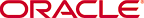 Copyright © 2001 Oracle Corporation. All Rights Reserved. |
|