Release 1 (9.0.1) for UNIX Systems: AIX-Based Systems, Compaq Tru64 UNIX, HP 9000 Series HP-UX, Linux Intel and Sun SPARC Solaris
Part Number A90346-03
Contents |
Index |
| Oracle9i Installation Guide Release 1 (9.0.1) for UNIX Systems: AIX-Based Systems, Compaq Tru64 UNIX, HP 9000 Series HP-UX, Linux Intel and Sun SPARC Solaris Part Number A90346-03 |
|
This chapter describes how to install the gateway software from the distribution CD-ROM. This chapter includes the following sections:
Review your system's hardware and software to ensure that it meets requirements, and determine gateway configuration before you install the gateway. Gateway components can be located on one platform or distributed over several platforms.
Oracle Corporation supports the software configurations described in this section as long as the underlying system software products are supported by their respective vendors. Verify the latest support status with your system software vendors.
Use the installation worksheet provided for your configuration to ensure that you have all required information before beginning installation.
The following sections describe system requirements for gateway configuration, and provide worksheets to use during the installation:
Table C-1 describes the hardware and software requirements for an Informix gateway. Use it to ensure that your system meets requirements to create a gateway for the Oracle Transparent Gateway for Informix.
Table C-2 describes the hardware and software requirements for an Ingres gateway. Use it to ensure that your system meets requirements to create a gateway for the Oracle Transparent Gateway for Ingres.
Table C-3 describes the hardware and software requirements for a Sybase gateway. Use it to ensure that your system meets requirements to create a gateway for the Oracle Transparent Gateway for Sybase.
Table C-4 describes the hardware and software requirements for a Teradata gateway. Use it to ensure that your system meets requirements to create a gateway for the Oracle Transparent Gateway for Teradata.
The following tables provide gateway configurations tested by Oracle Corporation at the time of this document release. Oracle continues to provide support for the most recent releases of Oracle and non-Oracle systems in a timely manner.
Select the worksheet appropriate for your system in one of the following tables, and use the values you enter as a reference during the configuration process:
Enter your system values in the following Table C-6 to prepare for an Informix gateway configuration.
Enter your system values in the following Table C-7 to prepare for an Ingres gateway configuration.
Enter your system values in the following Table C-8 to prepare for a Sybase gateway configuration.
.Enter your system values in the following Table C-9 to prepare for a Teradata gateway configuration.
Use the following procedures and tables to install Oracle Transparent Gateway.
Install the gateway software from the CD-ROM as follows:
Complete instructions for mounting and running the Oracle Universal Installer are not presented here. Review Chapter 3, "Installation" to find complete mounting and starting instructions for your platform. As a gateway is installed using Custom Installation, note in particular "Oracle9i Database Custom Installation.
Note:
The Oracle Universal Installer screens and the sequence in which they appear depend on your platform. Select the installation prompt section that corresponds to the e gateway will connect.
Use Table C-10, "Installation Prompts and Responses for Informix" as a guide during your gateway installation. Follow the instructions in the Response column for each entry in the Screen column. When you have completed the responses, follow the instructions in the "Completing Informix Gateway Installation" section.
When the Summary screen appears, click Install.
Verify that the installation was successful after the Oracle Universal Installer confirms that the installation has been completed. Check the contents of the installActions.log file located in the orainventory_location/logs/ directory.
Use Table C-11, "Installation Prompts and Responses for Ingres" as a guide during the installation. Follow the instructions in the Response column for each entry in the Screen column. When you have completed the responses, follow the instructions in the "Completing Ingres Gateway Installation" section.
When the Summary screen appears, click Install.
Verify that the installation was successful after the Oracle Universal Installer confirms that the installation has been completed. Check the contents of the installActions.log file located in the orainventory_location/logs/ directory.
Use Table C-12, " Installation Prompts and Responses for Sybase" as a guide during the installation. Follow the instructions in the Response column for each entry in the Screen column. When you have completed the responses, follow the instructions in the "Completing Sybase Gateway Installation" section.
When the Summary screen appears, click Install.
Verify that the installation was successful after the Oracle Universal Installer confirms that the installation has been completed. Check the contents of the installActions.log file located in the orainventory_location/logs/ directory.
Use Table C-13, " Installation Prompts and Responses for Teradata" as a guide during the installation. Follow the instructions in the Response column for each entry in the Screen column. When you have completed the responses, follow the instructions in the "Completing Teradata Gateway Installation" section.
When the Summary screen appears, click Install.
Verify that the installation was successful after the Oracle Universal Installer confirms that the installation has been completed. Check the contents of the installActions.log file located in the orainventory_location/logs/ directory.
Remove the gateway as follows:
Only the files that were copied into the Oracle home directory during the gateway installation are automatically removed. You must manually remove all other related files.
|
|
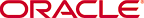 Copyright © 2001 Oracle Corporation. All Rights Reserved. |
|